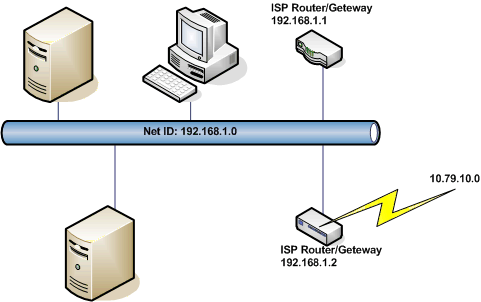Add route in Windows
What do you do if you have two routers to the outside world. One to be used for Internet and one for an Intranet application?
The first router is deleverd by your ISP and the second one is making an VPN tunnel to the Intranet server.
Normally you would set up a routing roule on the first router, but if not possible an routing roule has to be set up on every computer who needs access to the Intranet server thug the second router.
In this example the Intranet application is accessed on http://10.79.10.2
On all the clients this has to be typed in the command console:
route add 10.79.10.0 mask 255.255.255.0 192.168.1.2 /p
The /p makes the rule persistent (not removed after an reboot).